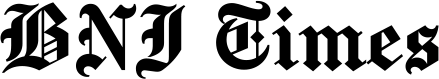Month: December 2021
-
Uncategorized
Pin view
Pin view Click on Participants in the footer menu bar, so that participants list can be seen on the right…
Read More » -
Uncategorized
Grid View/Speaker View
Grid View/Speaker View Participant can select to view others shared web cams in two different ways as Grid View and…
Read More » -
Uncategorized
Share Screen
Share Screen The Screen sharing will enable the user to share screen. A presenter can use screen sharing to display…
Read More » -
Uncategorized
Polls
Polls As a MODERATOR one can use polling to engage students, pop quizzes, or use polling informally to collect information…
Read More » -
Uncategorized
Message (Public and Private)
Message (Public and Private) In samvaad Pro, particiant can do many to many and one to many chatting. Public Chat…
Read More » -
Uncategorized
Select background
Select background Moderator selects the background image According to his preference. By selecting background feature the moderator will be able…
Read More » -
Uncategorized
Share video
Share video With Live video option Moderator can able to share the social media videos like YouTube, Facebook, twitter by…
Read More » -
Uncategorized
Live stream
Live stream By enabling live stream the moderator will be able to start live stream by adding stream key.According to…
Read More » -
Uncategorized
Join the Session
Join The Session The Host can able to join the session either directly from Samvaad pro login or through the…
Read More » -
Uncategorized
New user Subscription Process
New user Subscription Process For new subscription, User can select the plans and pricing in the home page of samvaad…
Read More »