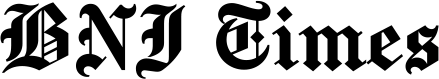Year: 2021
-
Uncategorized
Logout/End meeting for all
Logout/End meeting for all Click End Meeting/Log me out from the task bar to end your meeting. Click on Yes…
Read More » -
Recording
Recording Moderator has a privilege that he/she can start the recording for particular session and stop the recording the session…
Read More » -
Uncategorized
Devices
Devices Moderator will be able to set the Microphone, camera and audio output accordingly and will be able to do…
Read More » -
Uncategorized
Connectivity Status
Connectivity Status By clicking on Network symbol on user video every participant in the session can see Internet availability information,…
Read More » -
Uncategorized
Password Protection
Password Protection You can add password to your meeting. Participants will need to provide the password before they are allowed…
Read More » -
Uncategorized
Enable Lobby
Enable Lobby By enabling lobby, the moderator will be able to accept or reject the participant in between the Samvaad…
Read More » -
Uncategorized
Raise Hand/lower your hand
Raise Hand/lower your hand You can virtually raise your hand during a Samvaad session to signal that you have a…
Read More » -
Uncategorized
White Board
Moderator user will the whiteboard access where he or she can enable white and annotate on the document Below the…
Read More » -
Uncategorized
Breakout rooms
Breakout rooms Breakout rooms is used to facilitate small group discussions and student collaboration Breakout rooms can be created. Add…
Read More » -
Uncategorized
Spot Light View
Spot Light View Only Moderator can spotlight someone. Whoever is spotlighted will appear in Speaker View for everyone, even if…
Read More »